

Manual control
Monitor water usage
Battery powered (4x AA)
Irrigation schedule
Rain delay
Voice control
Fits common types of taps
Weatherproof IP54
Discover all features
Water your garden
Thanks to the smart irrigation system of the Smart Water Controller your lawn, patio plants, flower beds and hedges stay in top condition. While you are laying in the garden or on the couch, your water controller is watering the garden.

Easy installation on almost any water tap
Screw the Smart Water Controller onto the water tap (compatible with 1” (33,3mm) and 3/4” (26,5mm) threads), attach the garden hose to the Smart Water Controller and follow the instructions in the app to successfully install your Smart Water Controller. You can easily connect the smart water controller to your WiFi network via the Hombli app.
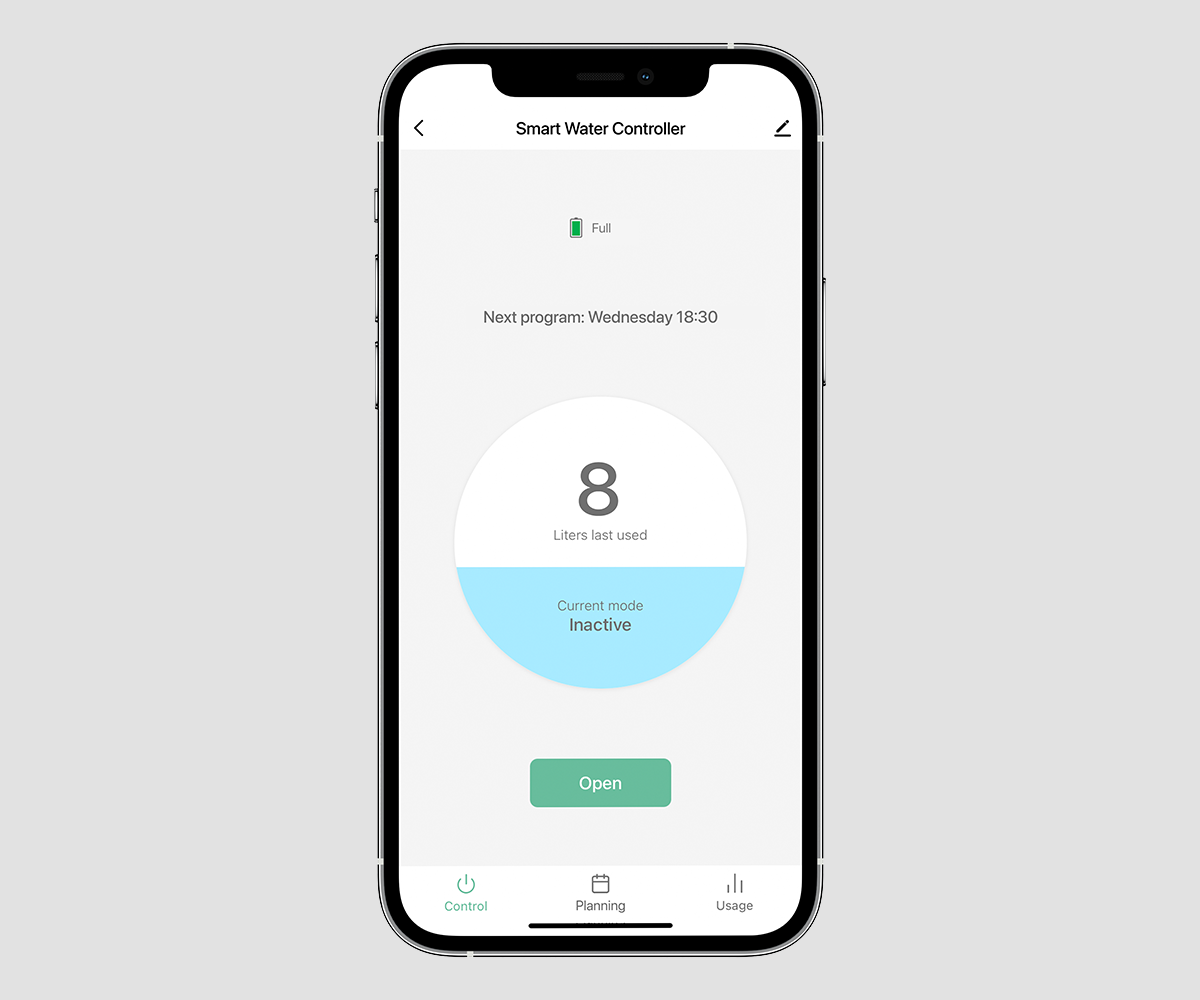
Turn the tap off automatically
Prevent flooding your pool or pond by setting a timer or schedule. Your water controller switches itself off automatically at a specific time, set up by you in the Hombli app.
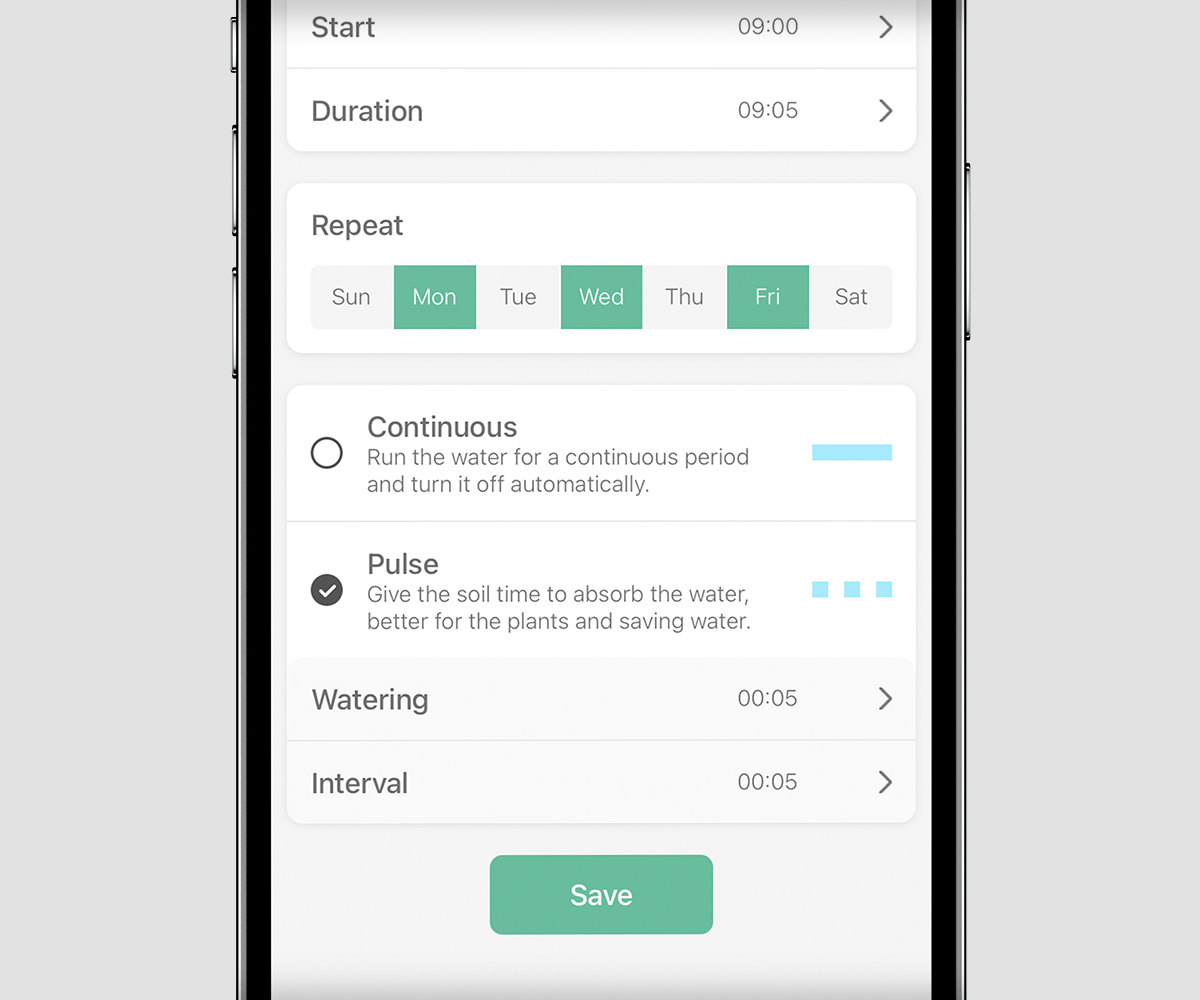
Smart Watering plans
The Smart Water Controller supports different automatic schedules. You can choose between two watering settings Continuous and Pulse (watering with intervals). The Pulse setting allows the soil to absorb the water which is better for the plants, and it’s better for the environment because it saves water!

Monitor your water consumption
Would you like to keep an eye on your water consumption? In the free Hombli app you can check the current consumption 24/7. To regulate the consumption, you can set time schedules, create smart scenarios, or turn on the Pulse feature to save water and therefore costs.

Control your water tap from anywhere
Can’t reach your water tap without getting wet? Or do you want to water your plants when you are not home? With the Hombli Water Controller, you can control your water tap wherever you are and whenever you want.

Designed for outdoor
The Smart Water Controller is resistant to external influences. The controller is both sunlight-resistant and IP54 waterproof (splash-proof and resistant to dust). When it freezes, you must remove the Smart Water Controller from the water tap to prevent damage from freezing.

Control from anywhere
Unlock the full potential of your Water Controller by using our Smart Bluetooth Bridge and automating them to suit your needs. This Bluetooth Bridge connects the Water Controller with the internet, making it possible to control your water tap from anywhere and create smart scenarios.

Your privacy is our top priority
We highly respect your privacy and do everything in our power to protect it. Our Cloud servers are secured by Amazon and located in Frankfurt, Germany, where privacy standards are very high. Your data will always be stored, used, and deleted in accordance with the GDPR directive and is available for your eyes only.
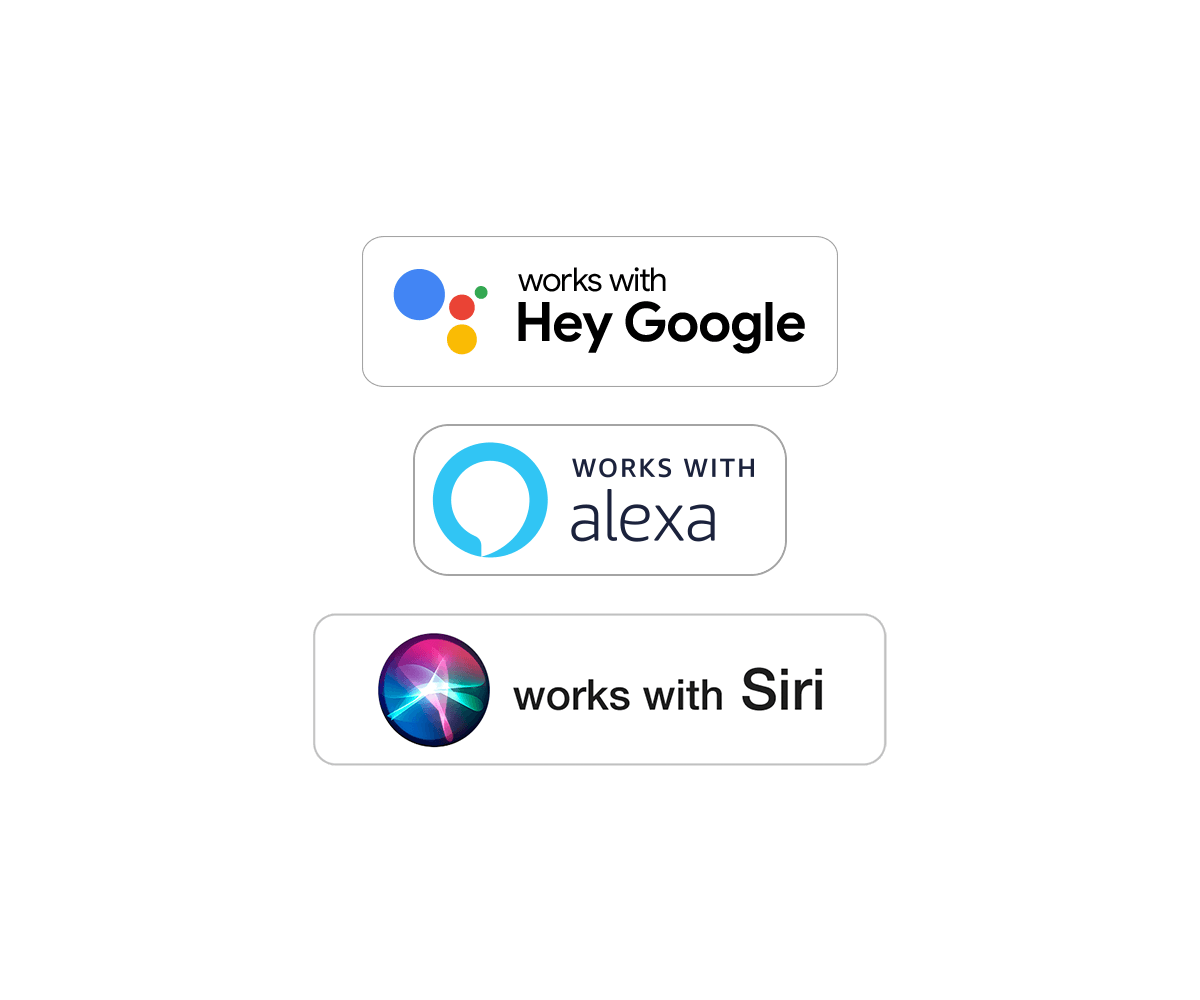
Voice control with Google, Alexa, and Siri
The Water controller work seamlessly together with Amazon Alexa, Google Assistant, and Siri Shortcuts. Use nothing but your voice to turn the Water Controller on or off.
FAQs
Can I use the Hombli Smart Water Controller during winter?
Can I use the Hombli Smart Water Controller without an app?
How can I automate the Hombli Smart Water Controller?
- Set a start time for the watering schedule
- Set the duration of the schedule
- Select the repeat days
- Choose between Continuous to run water continuously or Pulse to run water with short breaks to give the soil time to absorb and to save water
How do I replace the batteries of the Hombli Smart Water controller?
The Smart Water Controller runs on 4 AA batteries. These can be added in the compartment at the bottom of the Smart Water Controller.

How to reset a Hombli Smart Water Controller?
- Remove the batteries from the Smart Water Controller
- While holding the main button, insert the batteries again
- The indicator will light up red to indicate it has restored factory settings
- The Smart Water Controller can now be connected to a (new) Smart Gateway






