
August 26, 2021
Biorhythm: a natural light home solution
In a previous article we wrote about the importance of natural light for your health (link). Fortunately, Hombli Smart Bulbs can mimic natural light perfectly. But to manually adjust the brightness and temperature all day is time consuming. That’s why we developed the Biorhythm feature that allows you to automatically make your lights radiate the right lighting at the right time of the day. We’ll tell you all about it.
Why simulating natural daylight is important
Exposure to natural daylight and the rhythm of day and night (light and dark) enhances the process in your body where you produce substances that make you feel awake or sleepy. As a result, you are productive at the right times and get a good night’s sleep. The substances we’re talking about – like melatonin and cortisol – also influence your stress levels and the functioning of your digestive system. With this in mind it might not surprise you that artificial lighting can influence your natural cycle in a way that’s not beneficial for your health. For example, when you still have bright light on at 11pm, it’s more likely to lay awake when you go to bed. So if a good health is important to you, you’ll need to take this natural light cycle into account at home.
The Biorhythm feature
To imitate the natural light cycle without being occupied by it all day, we invented the Biorhythm feature in the free Hombli app. This feature, now only available in beta, helps you to stay in your natural day cycle as much as possible, so your body can produce the right hormones at the right time.
How does it work?
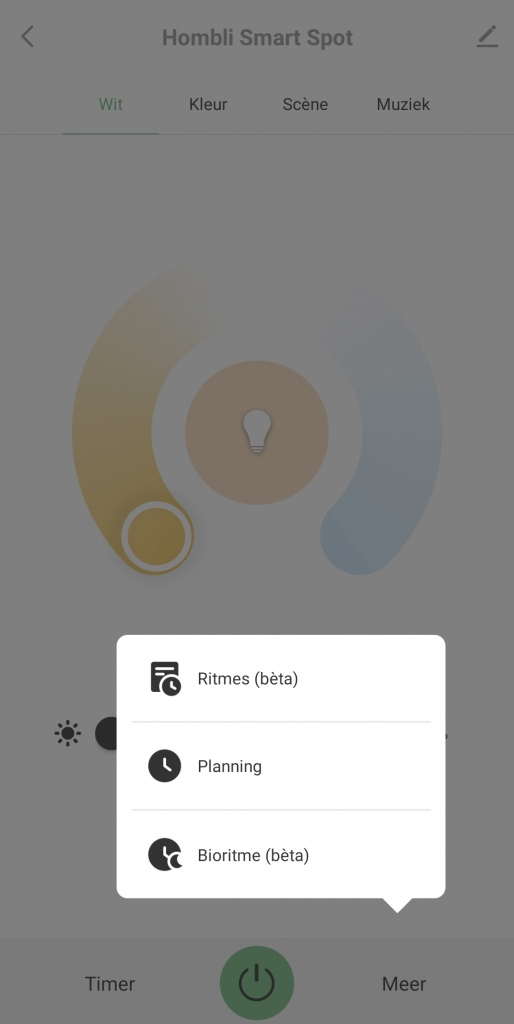
Step 1
On the screen of your Hombli app you will see ‘more’ at the bottom right. When you click on this, ‘Biorythm beta’ appears in the drop-down menu.
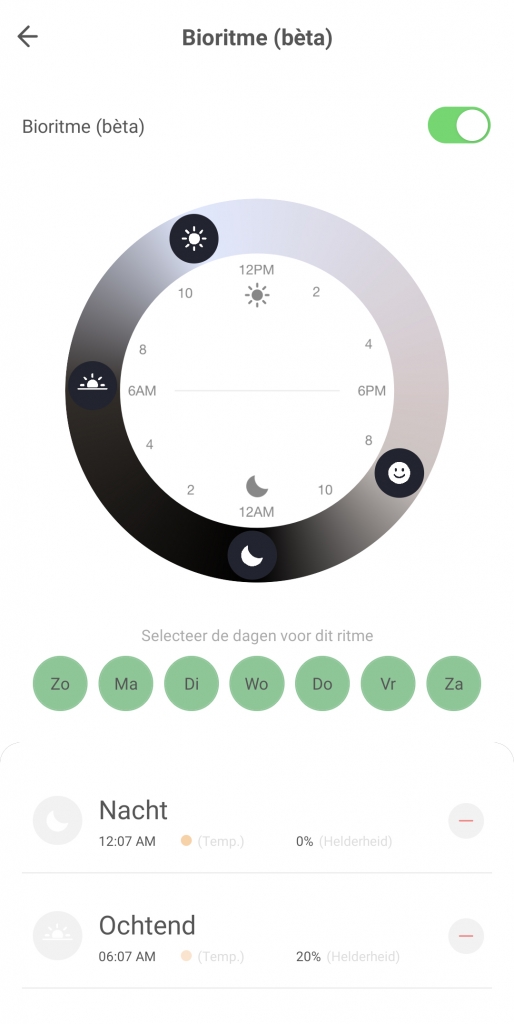
Step 2
At the top of your screen you turn on the Biorhythm feature. Then you choose which days of the week you want is to be activated.
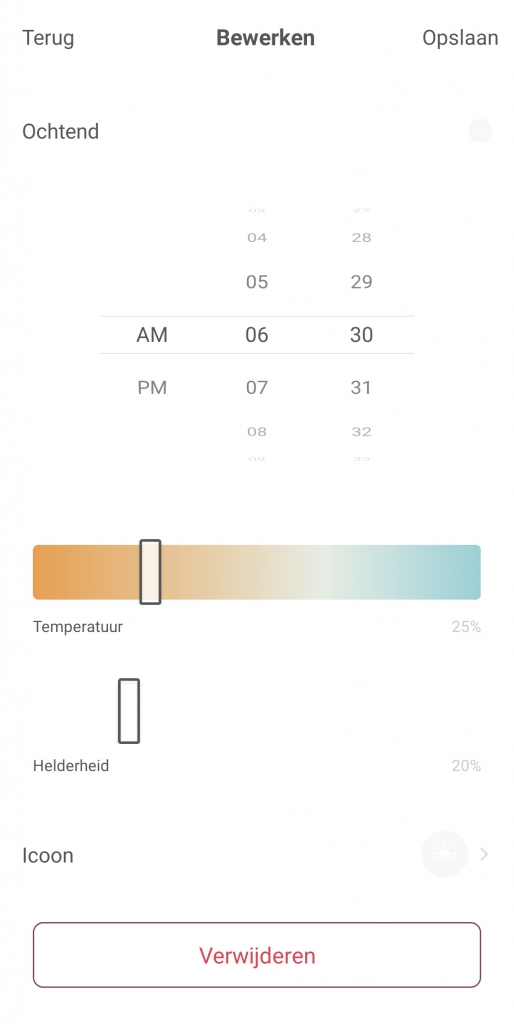
Step 3
On the same screen you will see a preset daily rhythm, with different shades and colors for different times of the day. Does this default setting not work for you? Then you can easily adjust the brightness and moments you want the color and brightness to change.
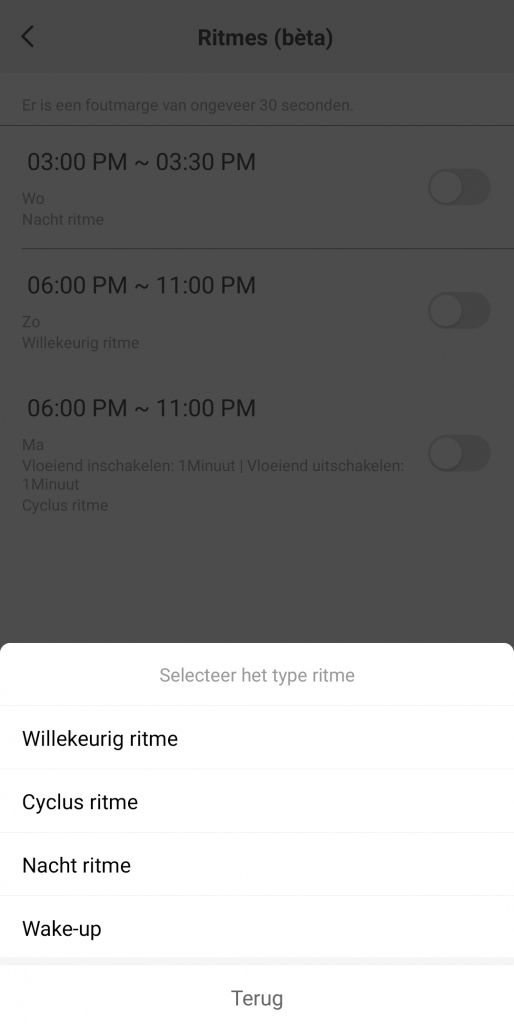
Step 4
There are two ways in which your lighting moves to the next light phase. The first is fluid. The lamp changes color slowly. The second is direct. The light changes very clearly, for example from bright to warm white while you’re working at home. Which means it’s time to relax on the couch😉
It takes about 20 seconds for the lights to change color and hue one the Biorythm feature is activated.
Tip: pair up your lights!
You probably have several Hombli smart lights at home. If so, it would be helpful to be able to set them up all at once instead of one by one. Luckily it’s easy to do so. Go to the free Hombli app and open one of the Hombli smart lights. Open settings and tap on “create group”. On the next screen you select all devices you want to add to the group. Make sure these are all smart Hombli lights of which you can adjust the color temperature. Now you can see your customized group in the home screen of the Hombli app and activate the Biorythm feature with only one tap on your screen.
Questions?
We are constantly improving and updating the Hombli app as your user experience is our number one priority. Do you have any questions about the new Biorhythm feature or do you have any tips for us? Please feel free to contact our UX designer: [email protected].






