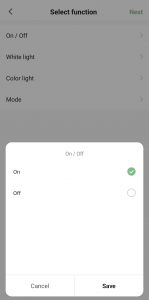Motion detection
Works in the dark
Long range connection
Long battery usage
Mount easily with included tape
Connect multiple sensors to one Bridge
Discover all features
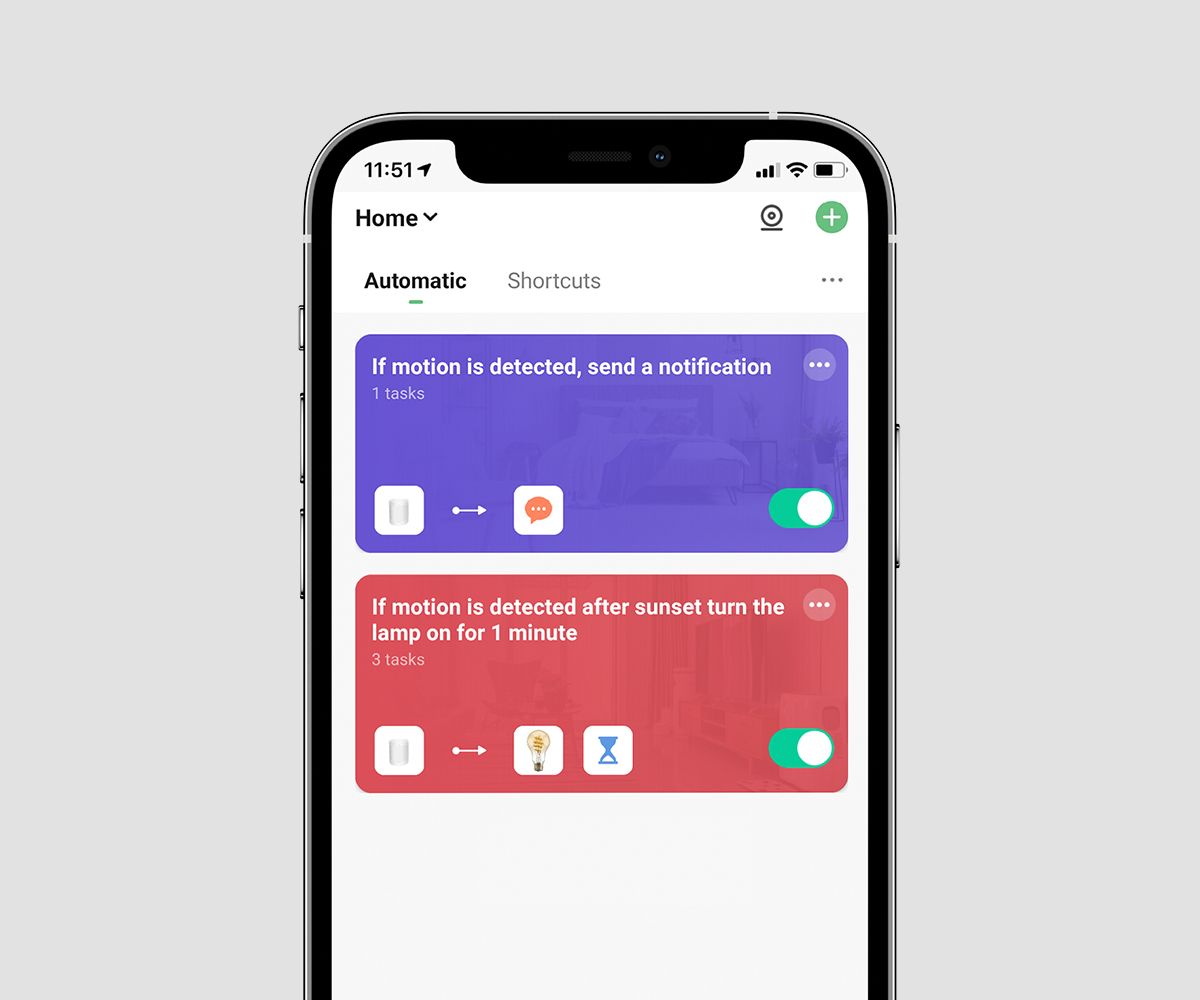
Create your favorite scenarios
A smart scenario is a special script for your devices. Written by you, created in the Hombli app. Automatically turn the lights on when a motion is detected for example. The possibilities are endless – so feel free to play. Learn more here
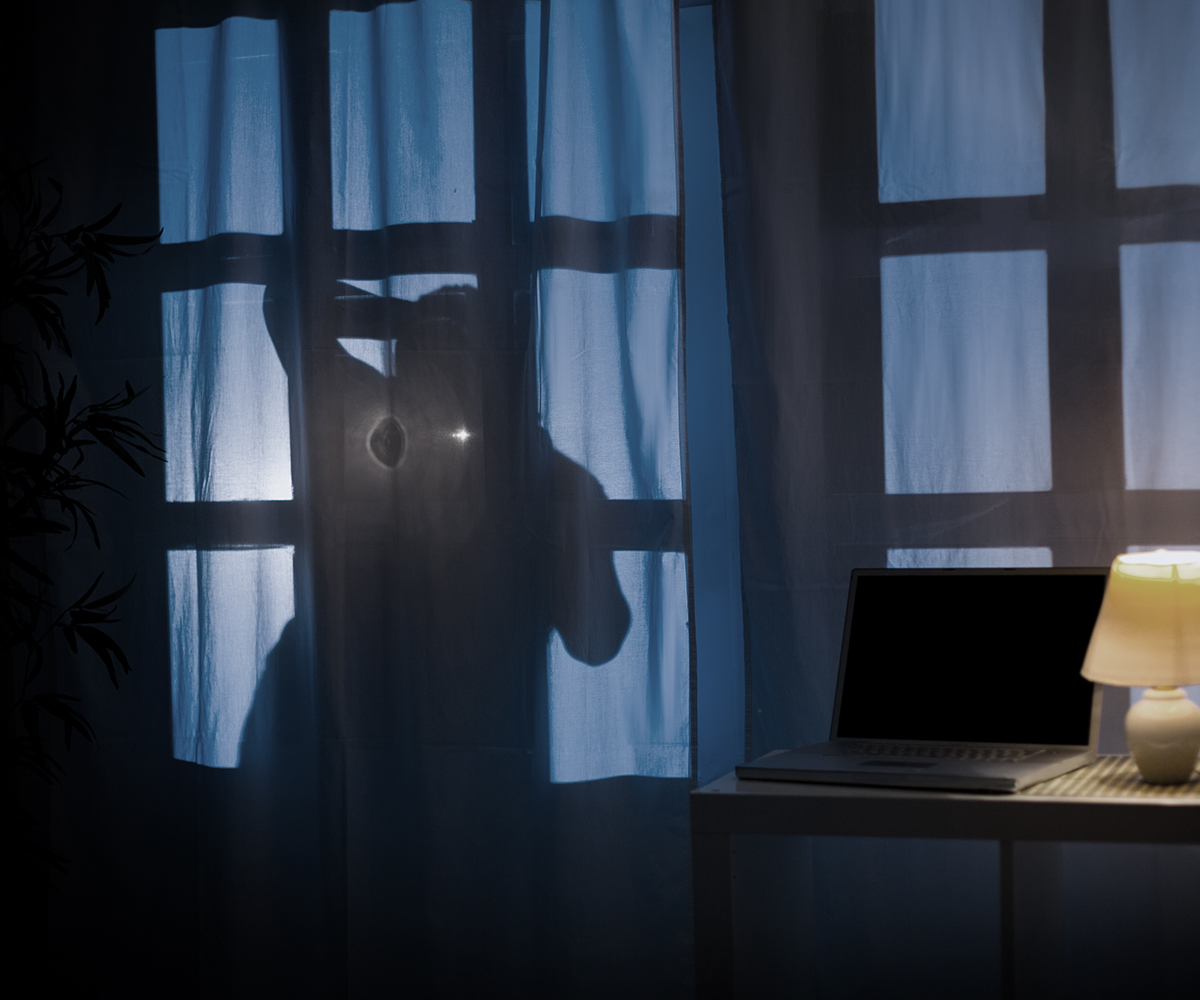
Secure your house
Get notified if someone enters your house. Create scenarios to turn notifications off when you are at home.

After 00:00

Turn on notifications

Convenient lighting
Turn your other smart lights on automatically when motion is detected. Never walk in the dark again at night and save electricity by only turning lights on when needed.

Night walk

Control your device from anywhere
You easily control your Hombli device using the Hombli app on your smartphone. Wherever you are and whenever you want.

Connect using Bridge
Because the sensor is battery powered, you can place it anywhere in your house. Due to the low power Bluetooth connection, the battery will last over a year. In order to control the device, you need to connect the sensor to a Bluetooth Bridge. This Bridge can support all your sensors in your house to create a complete smart home experience.

Your privacy is our top priority
We highly respect your privacy and do everything in our power to protect it. Our Cloud servers are secured by Amazon and located in Frankfurt, Germany, where privacy standards are very high. Your data will always be stored, used, and deleted in accordance with the GDPR directive and is available for your eyes only.
FAQs
Can the Smart Motion Sensor distinguish human motion from other objects?
How long can the battery of a Smart Sensor last?
How to automate other devices using Smart Sensors?
- Go to the specific sensor you want to use for automation.
- Click on Scenarios.
- Click on the + icon on the bottom left of your screen.
- Click on add action.
- Select activate device.
- Select your device.
- Select function and choose the specific function of the device you want to automate.
- Click next.
- (optional) Select ‘Effective period’ to only use this scenario on specific days or in specific time range.
- Enter name to name the scenario you are creating.
- Click on save to activate the scenario.