Smart Wall Light
How to adjust the beam angle of the Smart Wall Light?
To adjust the angle of the beam of light from the Smart Wall Light you need to adjust the blades manually inside the Wall Light. This can be done before or after installing the Wall Light. It is possible to create a different angle up and down.
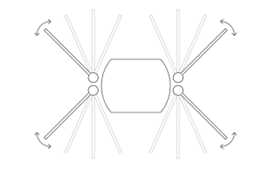
I am unable to establish a connection between my network and the Hombli Smart Wall Light
There are two methods to make a connection between a Hombli Smart Wall Light and your home network:
- Manual
- Auto Scan
1. Manual
- Connect your phone to your 2.4GHz Wi-Fi network. Please note that 5GHz Wi-Fi networks are not supported.
- Tap in the Hombli app on the green plus symbol to add a device.
- Choose at the top of the screen for “Add Manually”. This option is selected by default.
- Choose the Hombli Smart Wall Light in the “Outdoor” category.
- Tap on continue when the Hombli Smart Wall Light repeatedly flashes as shown on the screen.
- If the Hombli Smart Wall Light does not flash as shown on the screen, tap “help” for instructions to reset the light.
2. Auto Scan
- Connect your phone to your 2.4GHz Wi-Fi network. Please note that 5GHz Wi-Fi networks are not supported.
- Turn on your Bluetooth
- Turn on the location services of your phone and give the Hombli app access to your location.
- Tap the green plus symbol in the Hombli app to add a device.
- Select the top of the screen for an auto scan. The Hombli app will search all available devices and add them.
How to reset a Smart Wall Light?
To reset the Smart Wall Light, you have to turn the light off and on 3 times. Now the light will start blinking and the Smart Wall Light is ready to connect again.
How can I automate the Smart Wall Light?
There are two methods to automate a Hombli Smart Wall Light:
- With a Schedule
Great if you want to turn the Smart Wall Light on or off at specific times. - With an Automatic Scenario
Ideal if you want to automate multiple smart home devices or automate devices based on advanced triggers, such as weather or whether you are home or not.
Does the Hombli Smart Wall Light remember its position when I switch the light off and on via the switch?
Yes! If the Hombli Smart Wall Light was on when the switch is turned off, it will turn on again when the wall switch is turned on. Timetables and color settings are also retained, even when the wall switch is off.
The connection of my Hombli Smart Wall Light often disconnects.
Check if the distance between your router and your Hombli Smart Wall Light isn’t too far away. If the WiFi signal is not strong enough at the location of the Hombli smart light, the connection can sometimes drop. The best solution is to change the location of the router or to place WiFi extenders between the router and the lighting.
Is the Smart Wall Light waterproof?
Yes, the Smart Wall Light has a IP67 rating, which means can withstand heavy rain.
Haben Sie hier keine Antwort gefunden? Wenden Sie sich bitte Customer Support






